Notifications
When anything changes within your practice - or your client’s portal - you’ll know about it instantly.
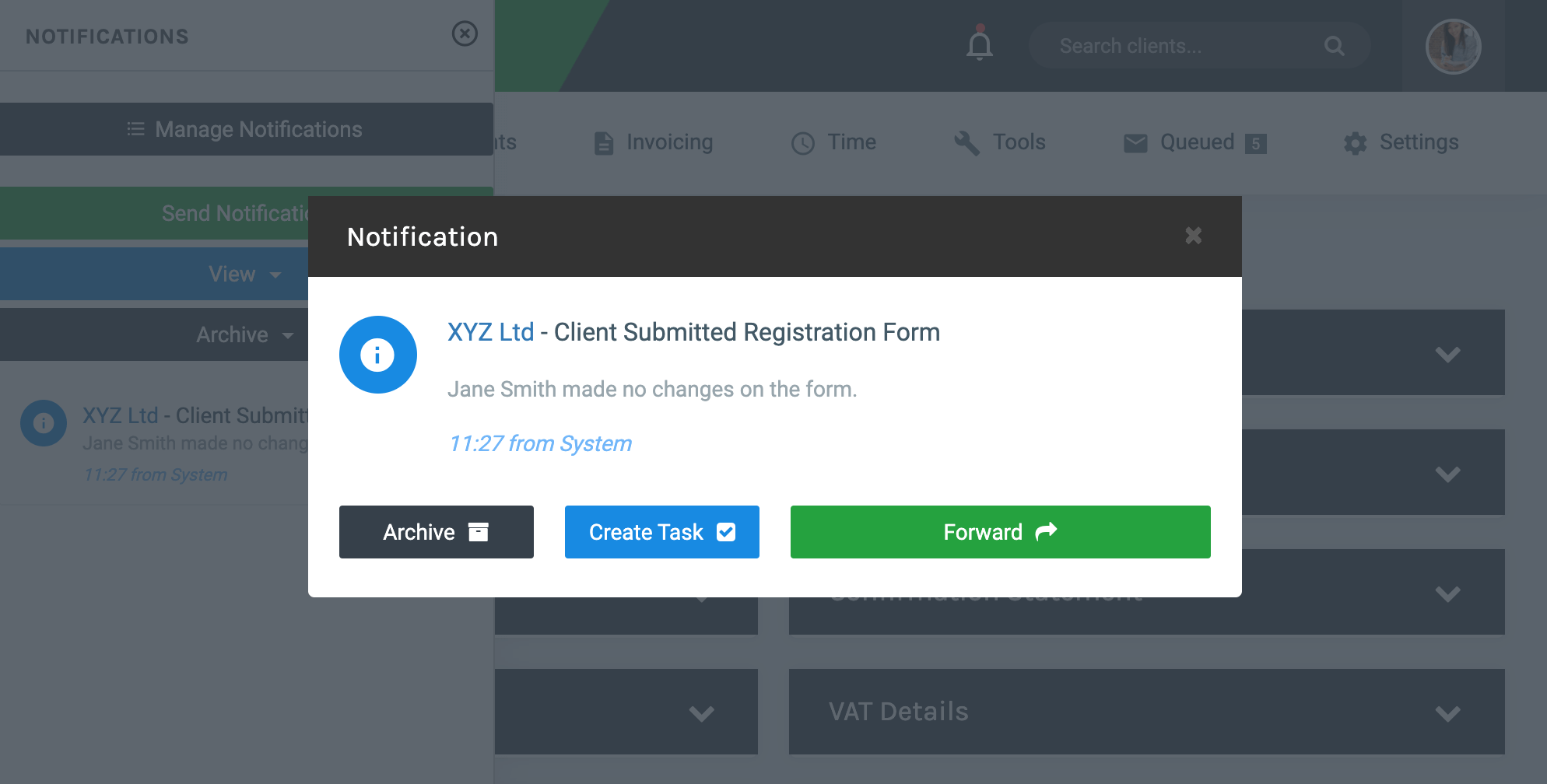
Don’t miss a thing
You’ll get a notification when a client uploads or signs a document, completes a form or updates their details. Other notifications include: deadline approaching, new tasks assigned to you, changes to your tasks - and many more.
"The communication functions to clients and internal staff are really excellent. We refer to AM as the “Control Centre” of our operations."
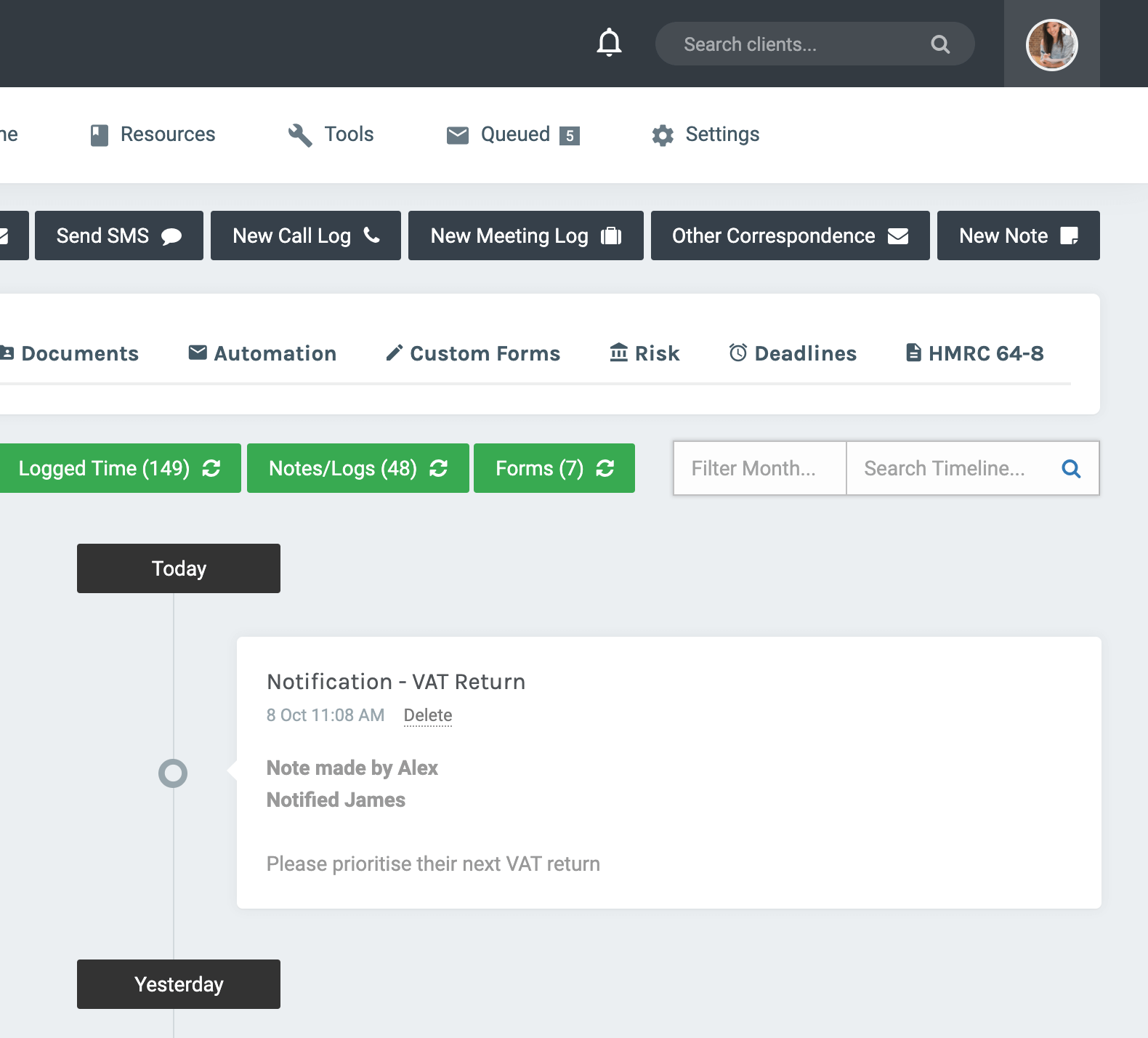
Work together (or have a chat)
Keep everyone in the loop by sending notes to one person, or a group. Client-related notes will also appear on the client’s timeline. You can mark notes as urgent and choose to be notified when your message is opened or archived.
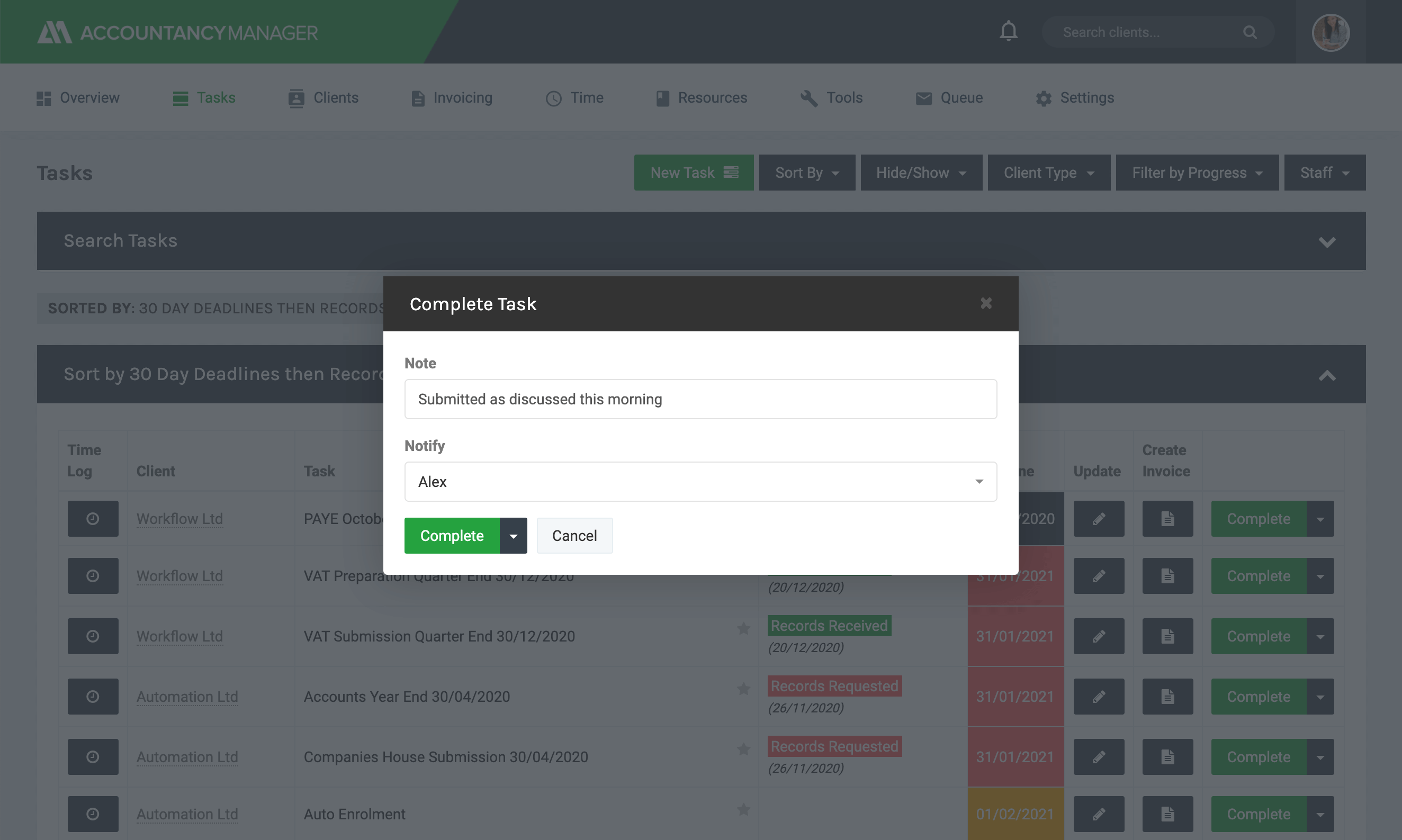
Update others on task progress
You can add progress notes to any task and there’s the option to automatically notify others. This works vice versa too, if a messaging chat has led to the need for a new task, you can create a task from your message.
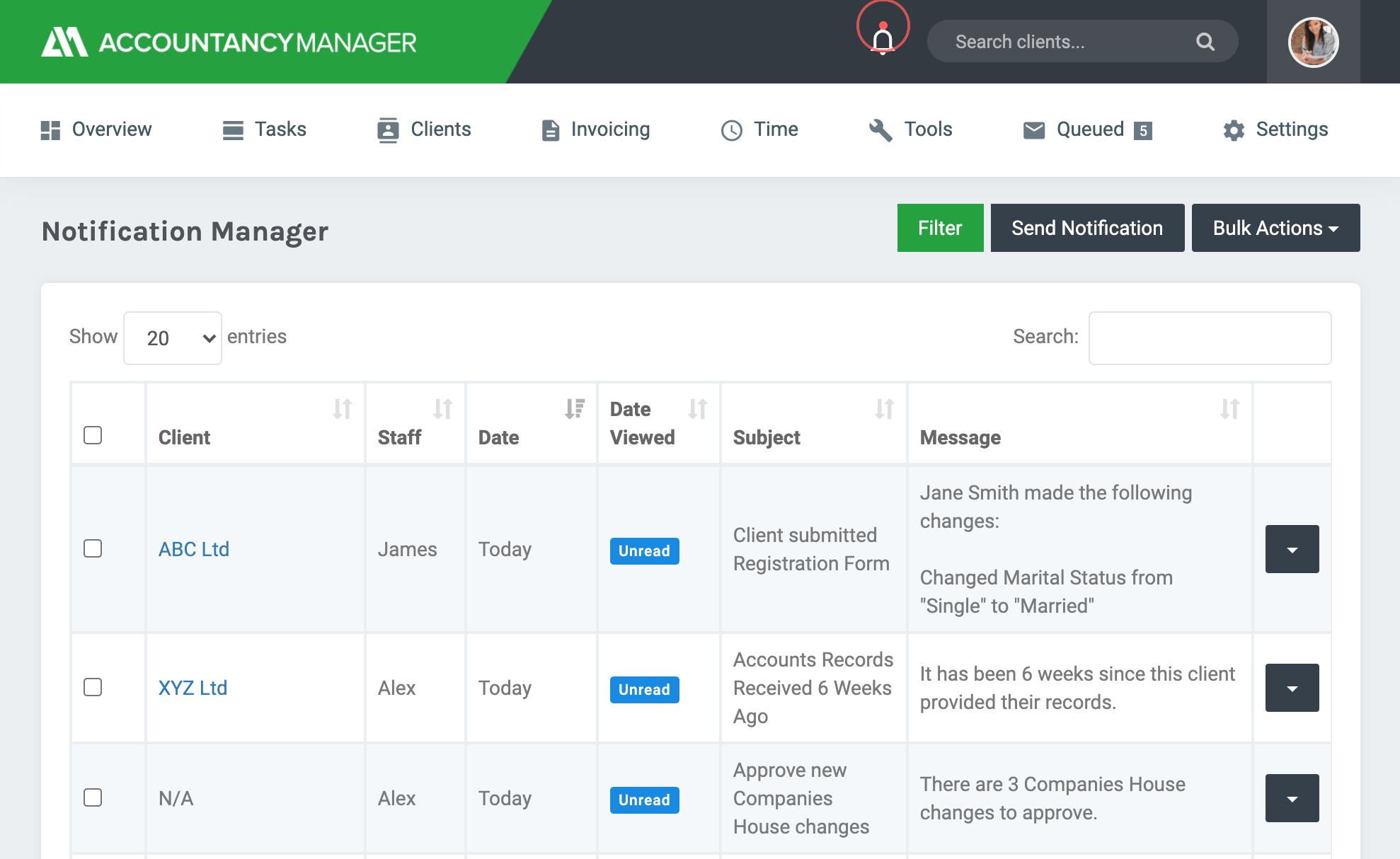
Manage all notifications in one place
See all your messages and apply filters to find what you need. To access the Notifications Manager, click the notification bell and Manage Notifications. You can also archive messages individually or in bulk.
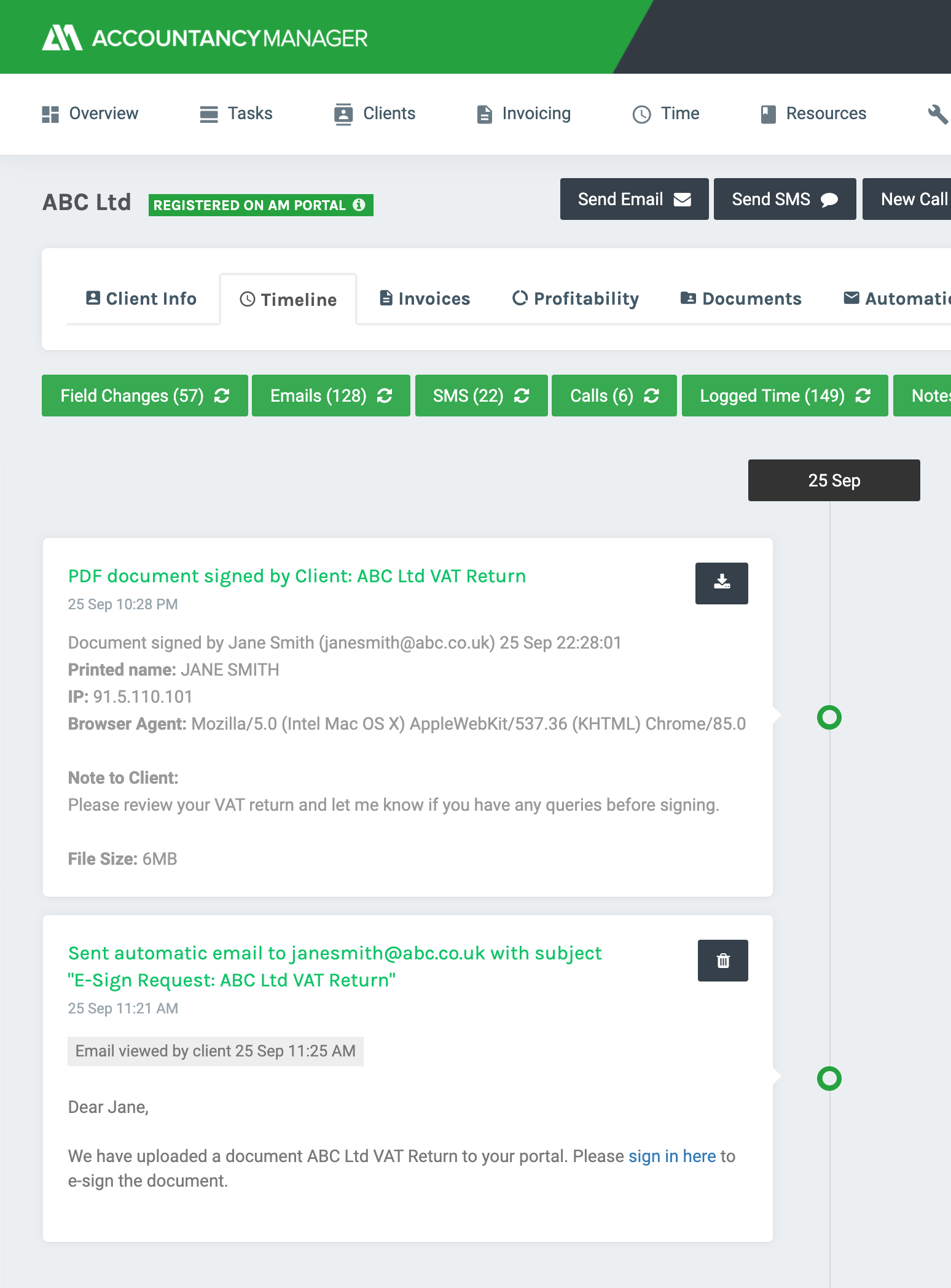
Full history and audit trail for each client
As well as notifications, the Client Timeline keeps a time-stamped record of every email, text and call between your practice and your clients. AM will also record whether your client has opened your email.
Just some reasons you’ll get a notification:
- 7 days since contact with prospect
- 64-8 submission successful or not
- Client uploads/signs document
- Client has missing details
- Companies House or CRO updates
- 6 weeks since ‘Records Received’
- Invoice is marked ‘Paid’
- Upcoming client meetings
- New message from colleague
- 3 days until a deadline
"AM completely revolutionised my practice overnight. I used to spend hours preparing..."
Find out how AM revolutionises practices by signing up today.
Sign up